A custom Avatar is your digital clone, designed to help you appear in videos, send more personalized video messages, and boost brand engagement.
AI avatars offer diverse applications in business. They can craft captivating product videos, boost sales through personalized outreach videos, and enhance training content with high-quality presentations.
In today’s tutorial, you will learn how to create your own Custom Avatar.
Let’s Dive In! 🤿
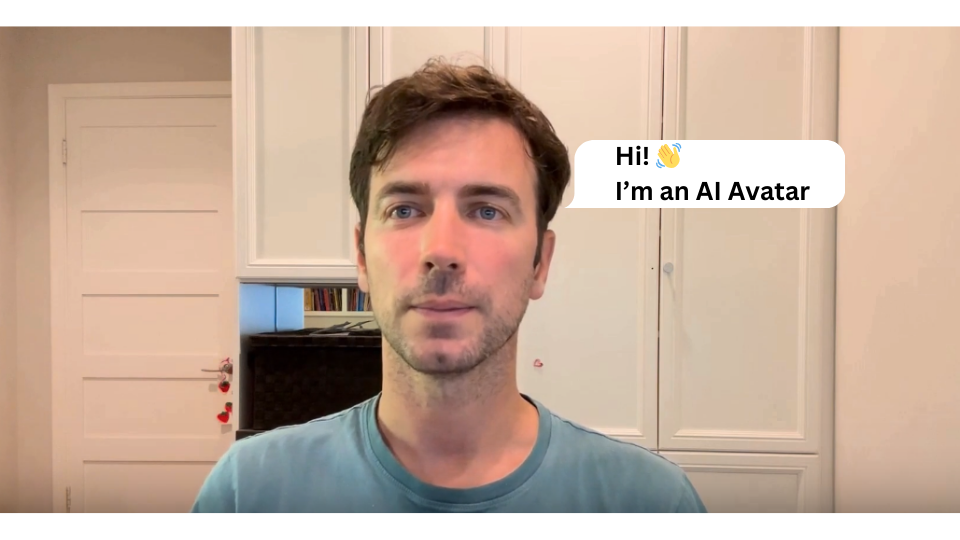
Environment preparation
- Software that we will use: HeyGen, a tool to create videos from text in minutes with AI-generated avatars and voices.
- How to get access to HeyGen: Create a free account here https://app.heygen.com/login?sid=no_sid
- Product Documentation: https://help.heygen.com/
Let’s Start! 🏁
1. Login into your HeyGen account here: https://app.heygen.com/ and click on Free Instant Avatar
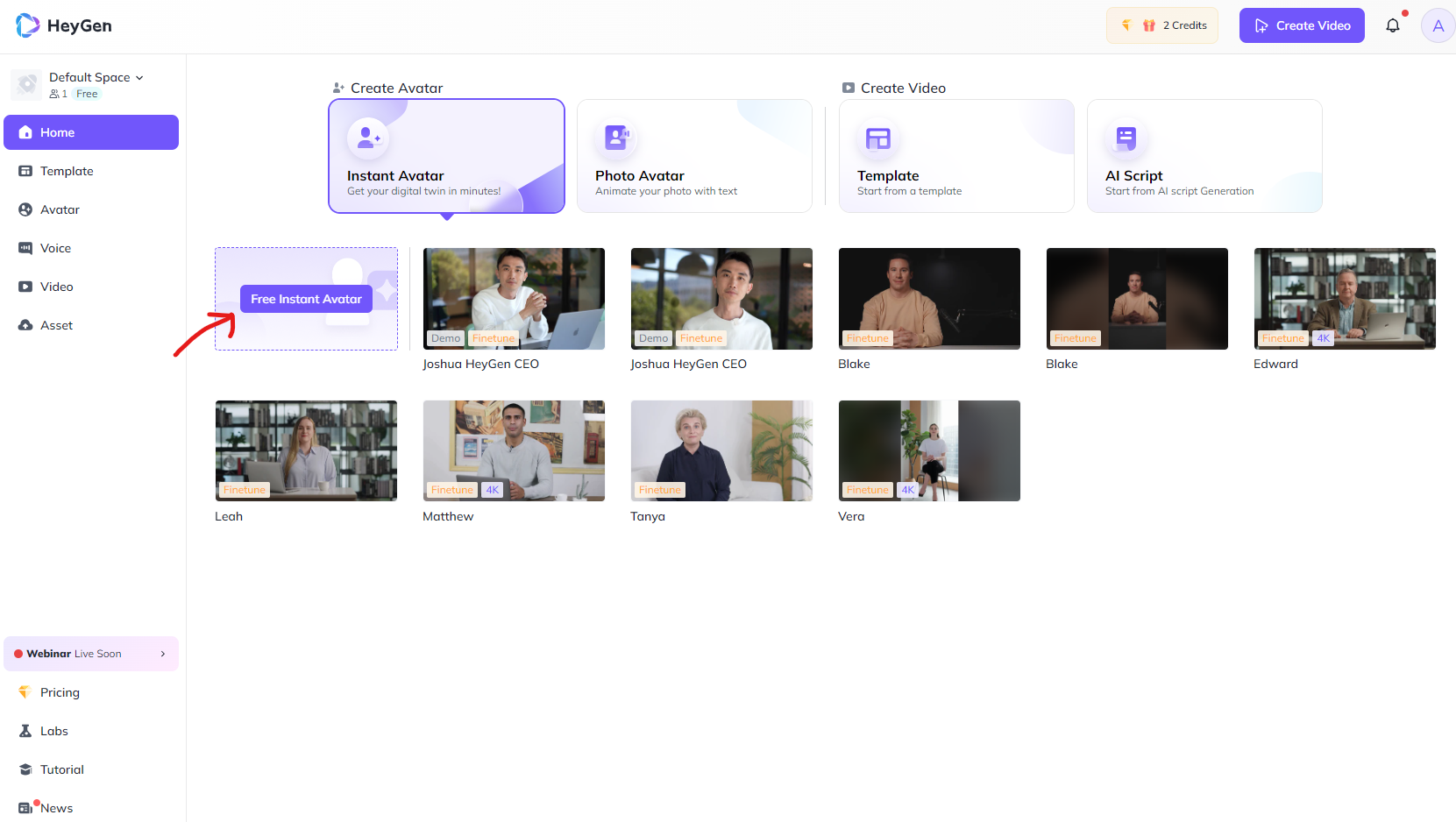
2. Follow the 5-step process to generate your own avatar:
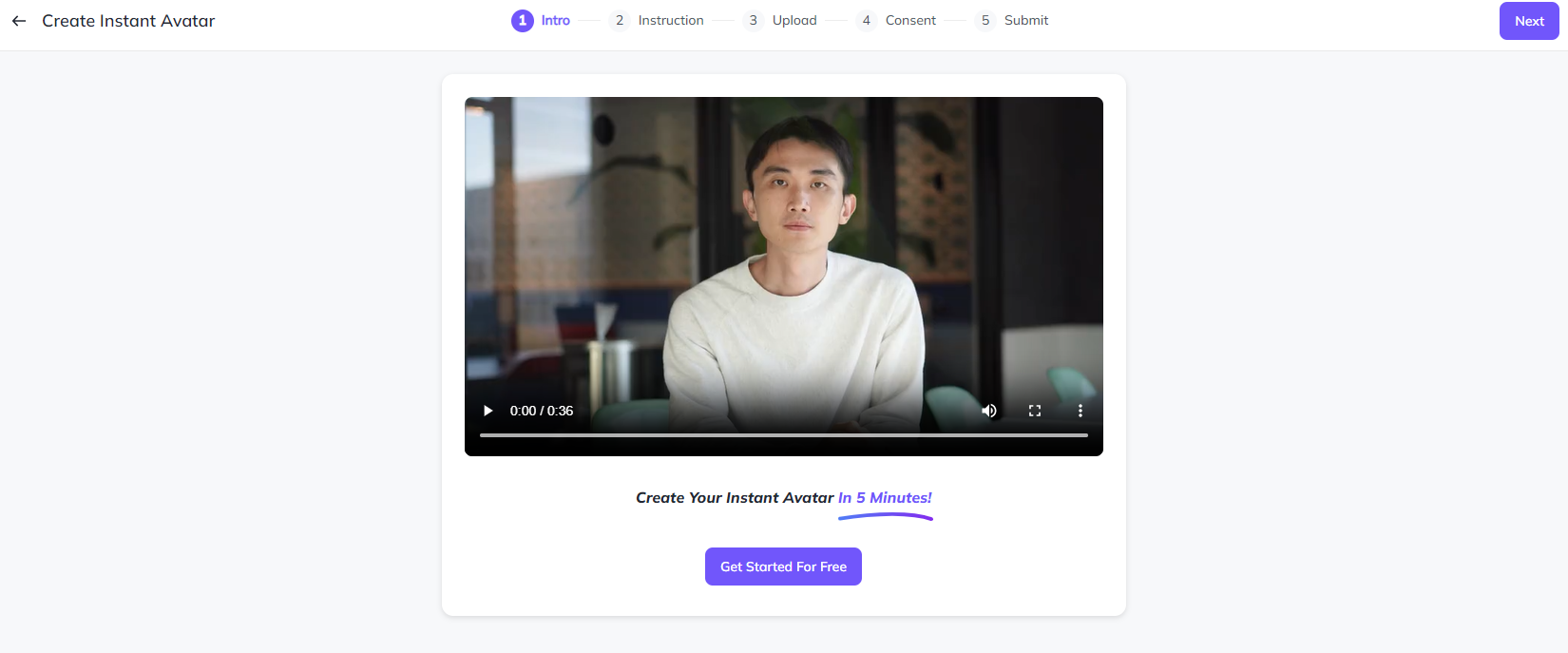
3. In my case, I recorded the video with my iPhone and uploaded the footage.
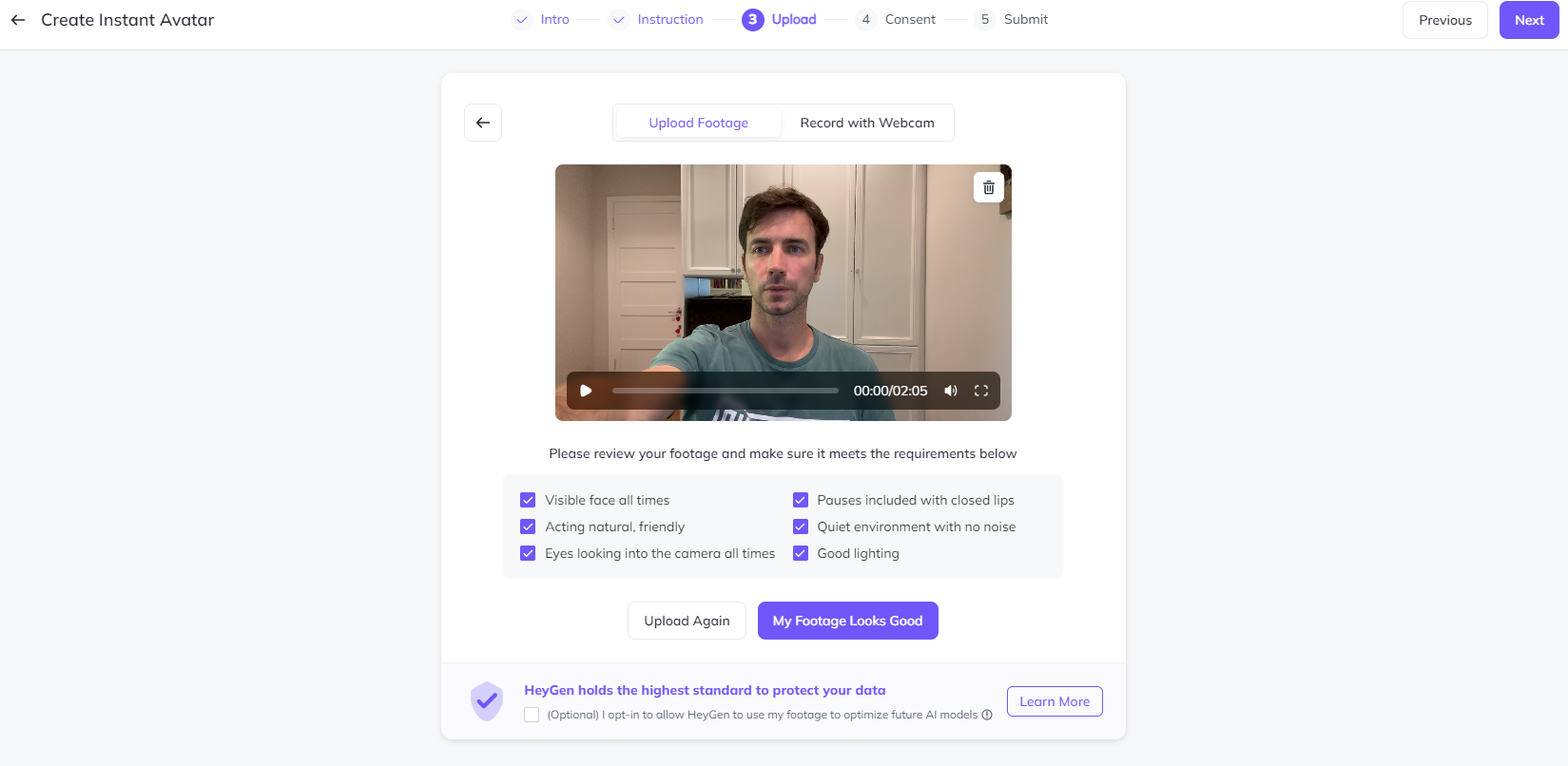
4. Once submitted, you will need to wait a few min to get your Avatar ready. You will get an email notification, but you can also track progress in the main dashboard.
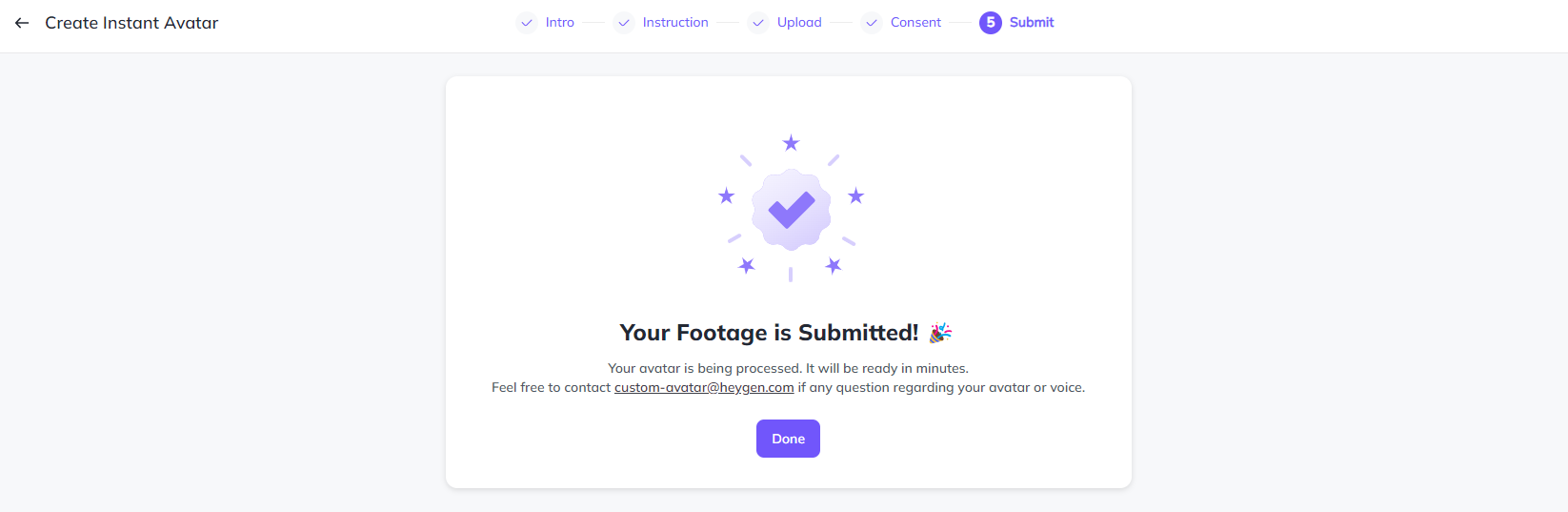
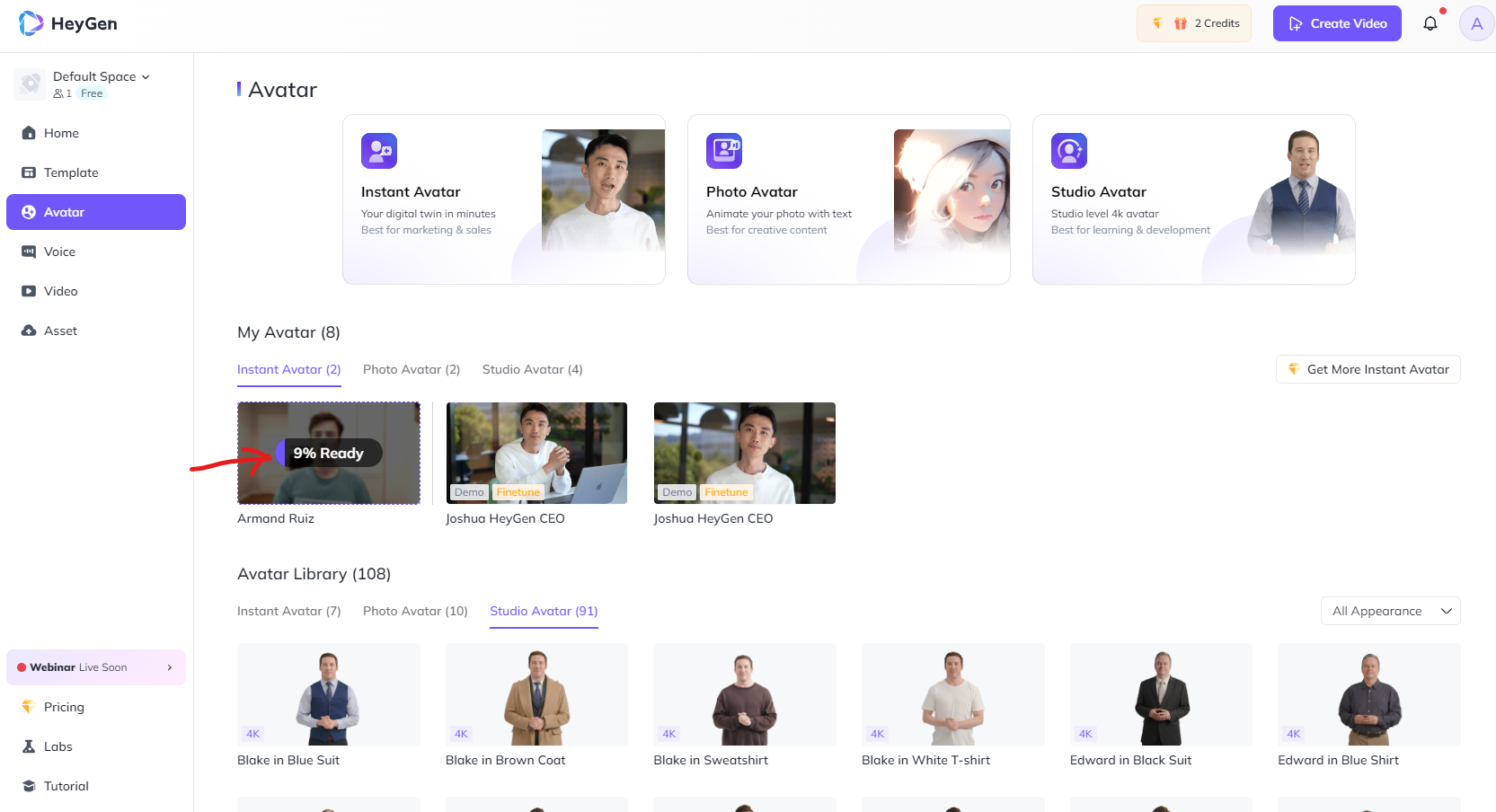
5. Once ready, you can create a new video using your new Avatar. Click on Create Video
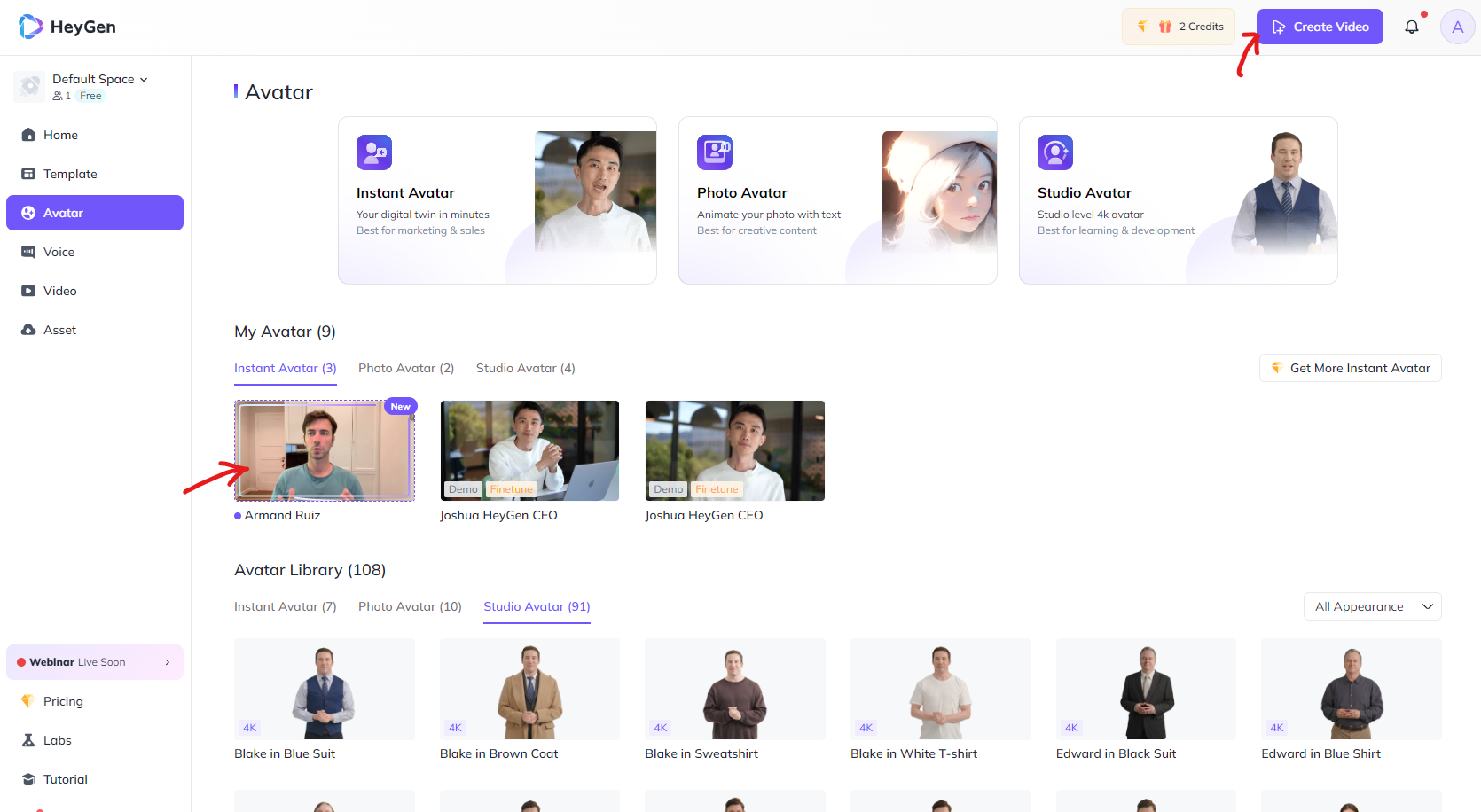
- You are now in the Editor. Select your avatar from the left panel, and add some text. For example
Line 1: Hi! My name is {your_name} and this is my first AI Avatar, 100% Generated by AI.
Line 2: I learned to create this Avatar in the AI Bootcamp, where I learned all the basics of AI.
Line 3: I can speak any language and I'm always ready. I recommend you join it if you want to become an AI hero!
Line 4: Have a great day!- Once ready click Submit. This will consume a few credits. With the free account, you have 2 free credits. In my case, this video will consume 0.5 credits.
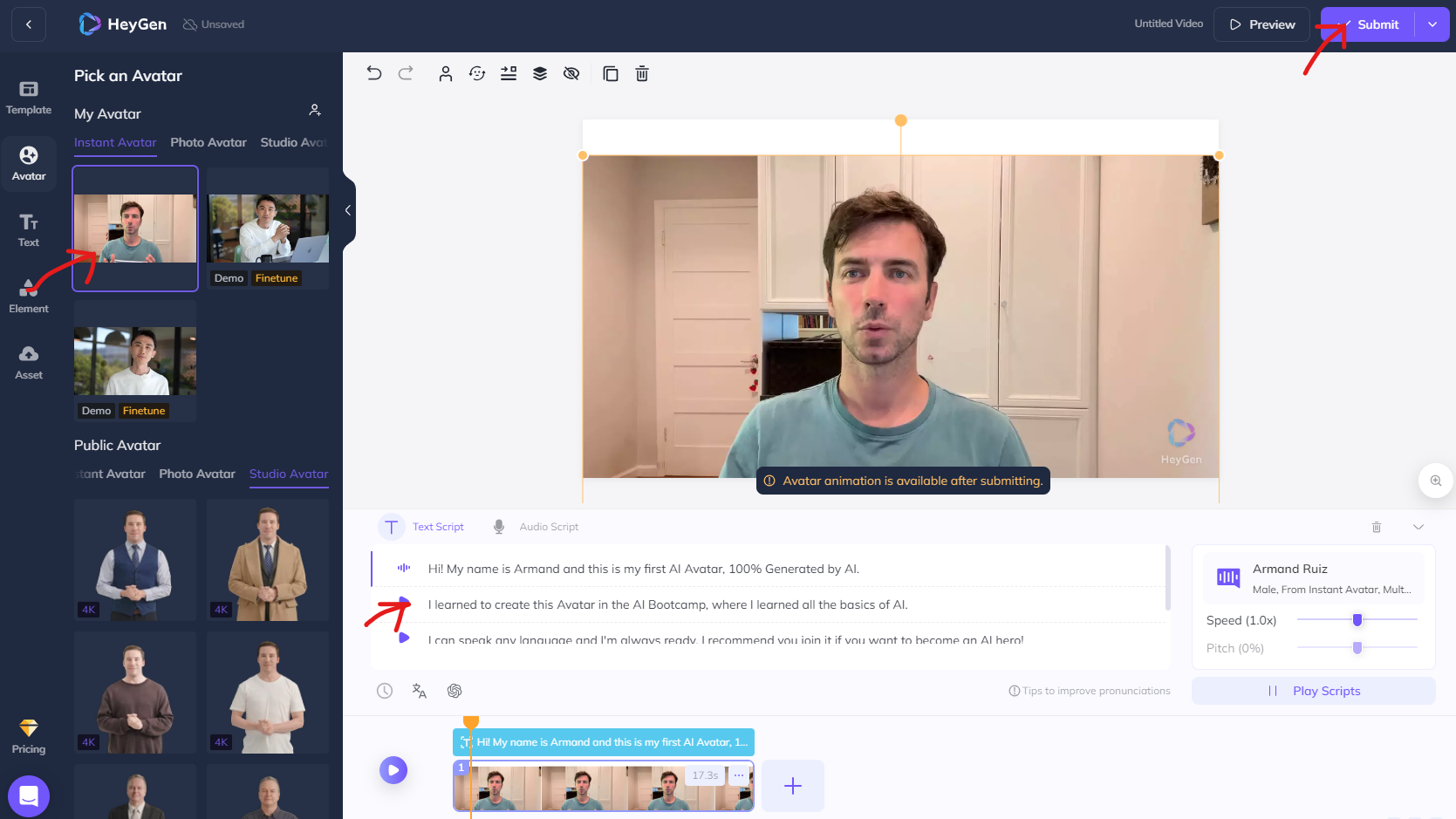
8. My video took 5 min to generate
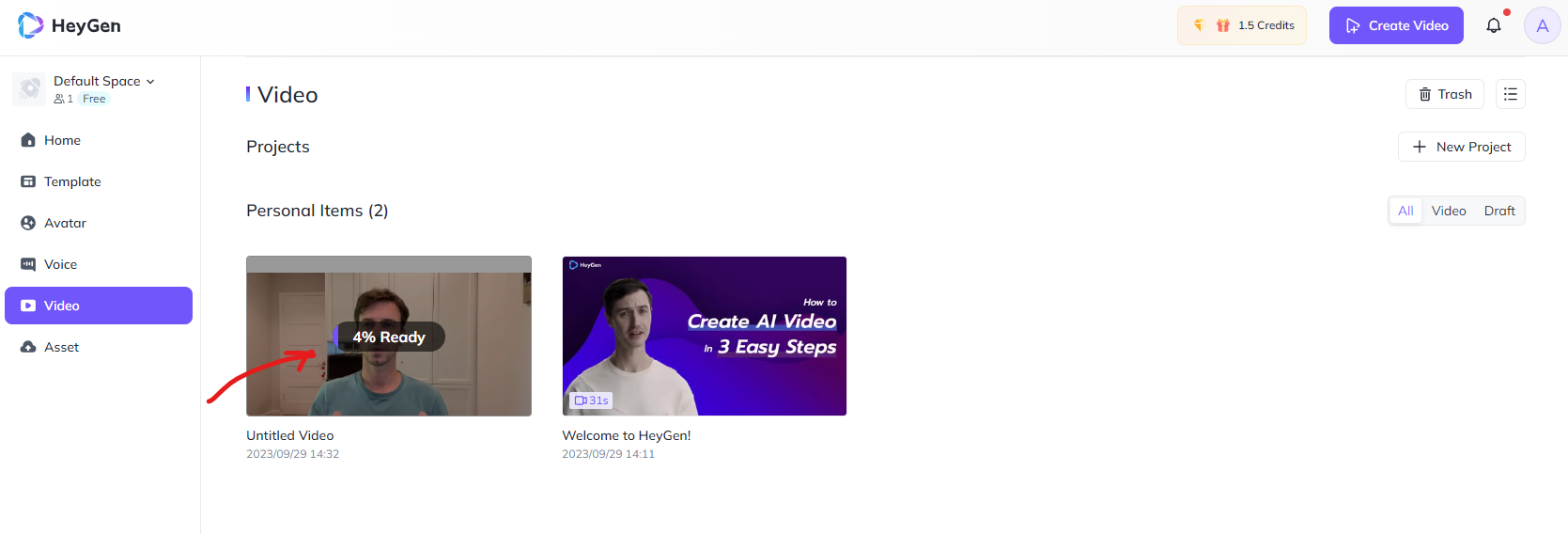
9. Click on it and watch your video! Find below mine. It could be better quality with better recording, speaking multiple languages, and more tuning. But not bad for a 2-minute exercise!
Demonstration of my AI Avatar
- Share it on Social Media and with everyone, it will be a lot of fun! Let everyone know they can find the tutorial here in the nocode.ai newsletter!
